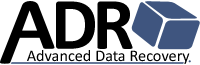How to identify scrambled metadata, detect slot drift, and safely inspect without writes
What Happens During a Power Event
After a sudden power loss or surge, your RAID controller may display:
“No Virtual Disks Detected.”
or
“Foreign Configuration Detected – Press F to Import.”
This message does not always mean drives have failed.
Instead, the metadata sequence numbers — the records describing which drives belong to which virtual disk — can become out of sync.
When voltage drops mid-write, cached metadata commits may partially apply, leaving the controller unable to reconcile disk headers with NVRAM configuration.
Why Metadata Gets Scrambled
Typical triggers include:
- Controller cache not flushed before shutdown.
- Battery/BBU failure during a parity update or rebuild.
- Drive time skew — one or more drives lagged in write commit by milliseconds.
- Slot drift — drives re-enumerated in a different order after restart.
- Mixed firmware epochs — some members have “newer” metadata than others.
Each issue can break the array epoch sequence, causing the controller to hide the virtual disk until metadata is verified or cleared.
Confirming What’s Really Missing
Before assuming loss, confirm detection on multiple levels:
| Layer | What to Check | Tools / Methods |
|---|---|---|
| Physical | Drives spin up, link lights solid | Controller BIOS, MegaRAID, or PERC utility |
| Logical (Controller) | “Unconfigured Good” vs. “Foreign” vs. “Missing” | View under Foreign Config / PD Mgmt |
| Metadata | Sequence numbers, timestamps, layout parity | ADR RAID Inspector™, UFS Explorer, R-Studio Tech |
| OS/Filesystem | No disk signature / shows RAW | Disk Mgmt, Linux lsblk or mdadm --examine |
The Safe, Non-Write Inspection Process
Never attempt recovery directly through the controller when metadata is uncertain.
Instead:
- Power down the system — prevent further metadata commits.
- Label every drive by slot position and serial number.
- Clone each member sector-for-sector to a forensic image.
- Inspect metadata offline using a tool that does not write to source disks.
- Compare DDF headers and controller-stored sequence numbers.
- Identify time skew between members (oldest vs. newest commit timestamp).
- Determine slot drift: confirm each drive’s original bay mapping.
- PERC/LSI logs or label records can help.
- Build a virtual reconstruction from pre-event metadata only — do not import or initialize.
This ensures that any stale writes remain isolated and recoverable.
When Power Loss Masks a Larger Problem
While sequence mismatches are common, sometimes the power event exposes hidden issues:
- Weak sectors or SMART reallocation events previously masked by cache.
- RAID controller flash corruption.
- Outdated firmware unable to parse newer DDF headers.
- Split-brain arrays on dual-path servers (e.g., clustered VMs).
In these cases, direct import attempts may mark one side as foreign and overwrite healthy headers.
ADR Data Recovery Procedure
When ADR engineers receive a case like this:
- Extract and preserve metadata from all drives and controller flash.
- Identify master epoch (last clean metadata generation).
- Correlate timestamps across all members to detect skew.
- Reconstruct logical drive virtually without writing to any disk.
- Mount the array read-only to validate parity and filesystem integrity.
- Recover data to a verified storage medium.
This process avoids destructive controller writes and allows validation before any rebuild.
Key Points to Remember
- “No Virtual Disk” after power loss is usually metadata drift, not physical failure.
- Never import or initialize immediately after a power event.
- Clone first, inspect offline, and confirm slot order.
- Always preserve timestamps and controller metadata before any action.
- The safest recovery path is non-write virtual reconstruction.