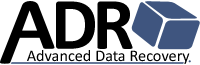RAID 5 is common in business-class storage and often fails in confusing ways: a disk goes “foreign,” the array drops mid-rebuild, or two disks seem to fail at once. This page translates those symptoms into safe next steps.
Before You Touch Anything (30-second triage)
- Don’t clear or initialize the array or import a foreign config blind.
- Label drive order left-to-right; photograph bays and LEDs.
- Capture messages (PERC/LSI, iDRAC/iLO logs, screen photos).
- Power down cleanly if the array is rebuilding or flapping.
- No hot-swap experimentation—mismatched attempts can overwrite parity.
Need eyes on it now? 1-800-450-9282
RAID 5 Triage Pages
Use these guides for the exact message/symptom you’re seeing. Each page includes what it means, what not to do, safe checks you can run, and recovery paths.
- RAID 5 Offline — But No Drives Failed? Controller lost quorum or metadata coherency; often backplane, cable, or power ripple. How to validate drive states and reconstruct layout safely.
- Foreign Config Detected — Import or Not? When/why PERC/LSI marks a member “foreign,” how to read the foreign view, and when an import is destructive vs. recoverable.
- Rebuild Started — Now RAID Is Gone? Mid-rebuild drop after UREs, stale parity, or the wrong member chosen as “failed.” Steps to halt damage and recover the pre-rebuild state.
- Virtual Disk Not Detected After Power Loss Power event scrambled metadata sequence numbers. How to check for drive time skew, slot drift, and perform a safe, non-write inspection.
- RAID 5, Two Drives Failed — Is It Game Over? Not always. “Failed” ≠ unreadable. How to test members individually, identify the truly bad disk, and reconstruct parity to extract data.
- Why Is My Rebuild Stuck at 0%? The controller is encountering repeatable read errors or geometry disagreement. What counters to check, and when to stop and image.
Quick, Safe Checks You Can Do
- Read-only SMART/Log pulls per drive; collect PERC foreign view + VD config page photos.
- Parity layout snapshot: stripe size, member order, left/right-symmetric, start offsets.
- No write-back cache until the array is verified and backed up.
When to Escalate
- Importing the foreign config removed your volume.
- VD shows “Ready” but there’s no file system.
- Members flip between “Degraded/Ready/Foreign.”
- Rebuild restarts repeatedly or stalls at 0%.
- You need the pre-rebuild state recovered intact.
FAQs
Is it safe to import a foreign config?
Sometimes. If the controller’s view matches the last healthy layout, import can be safe; if the metadata is from a different epoch (after a failed rebuild, mix-and-match, or controller swap), importing can commit the wrong geometry and overwrite parity.
Can RAID 5 survive two failed drives?
Not in-place. But one “failed” drive often remains readable enough to reconstruct parity offline and recover data.
Should I try a different controller or firmware?
Only after capturing the current metadata and drive states. Controller swaps can rewrite headers.
Why did power loss kill the array without any bad disks?
Write-cache + metadata epoch mismatch. The controller now distrusts its layout; recoverable with the right sequence.
How long does a safe evaluation take?
With logs and photos, we can give you a plan the same day and proceed without guesswork.
- Back to RAID & Server Recovery
- Related: Dell PERC: Foreign Config After Reboot
- Related: LSI MegaRAID: VD Missing After Power Loss
- See also: RAID 50 Triage