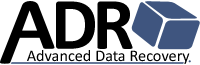Symptom / What You See
- Controller reports RAID 5 Offline.
- One member shows Foreign (or “Unconfigured Foreign”).
- Another member shows Missing (or “Not Present”).
- Virtual Disk no longer mounts; filesystem may appear RAW if it does.
This looks like “two failed disks,” but it’s usually a metadata coherency problem combined with a transient drop or slot/identity confusion.
What It Means (Technical)
A RAID 5 array tolerates one true member loss. When you see Foreign + Missing, the controller is telling you it can’t reconcile the current member set with the last known layout. Typical causes:
- Power loss or firmware change created a new metadata epoch on one drive while another briefly dropped from the bus.
- A disk timed out, was reintroduced, and returned with a Foreign header from a different moment in time.
- Backplane or cabling caused a member to disappear (Missing) while the controller flagged a previously stale member as Foreign.
- Controller swap or slot changes altered device identity ordering.
Net effect: the controller refuses to assemble the set because it can no longer guarantee parity alignment. The data may still be fully recoverable if you do not write into the array.
What NOT To Do
- Do not Initialize or “Clear and re-create.” This overwrites metadata and can commit a new, incorrect layout.
- Do not Import the Foreign blindly. Importing the wrong epoch can commit stale geometry and destroy the last good parity map.
- Do not Force Online multiple members to make the count “look right.” Forcing the wrong disk online corrupts parity.
- Do not Rebuild while any member identity or order is in doubt.
- Do not Swap controllers or reorder drives to “see if it works.” Each change can rewrite headers.
One wrong click can turn a recoverable situation into an unrecoverable one.
Safe Actions (Triage You Can Do)
- Document the state before any change: photos of the controller screens, drive bay order, and drive labels/serials.
- Capture metadata read-only from all present members (including the Foreign one).
- Check logs for recent power events, firmware updates, and link errors (timeouts, resets).
- Inspect physical pathing: seated drives, backplane connectors, cables, and PSU rails; resolve obvious contact issues without moving drives between slots.
- Preserve the Foreign header; do not clear it until the layout is validated offline.
- Stop here and escalate if you cannot confidently verify member order, stripe size, and parity rotation.
If the array was healthy before the event, odds are high that a clean reconstruction is possible without any in-place rebuild.
How Professionals Recover This Case
- Clone first, think second: create read-only images of each member to stabilized media.
- Interrogate headers across members to identify the last consistent epoch, stripe unit size, rotation, and start offsets.
- Resolve identity conflicts: determine which disk truly belongs in the set and which has stale or foreign metadata.
- Emulate the array with the correct member set and order; verify parity consistency across stripes.
- Mount read-only and extract data; only then consider writing a replacement array if needed.
This approach avoids guessing with live hardware and protects the last good parity.
Real-World Insight
We routinely see “Foreign + Missing” after brownouts or UPS transitions. In many cases, the “Missing” disk is physically fine but absent due to a backplane hiccup, while the “Foreign” disk holds a newer or older epoch. By selecting the correct epoch and re-establishing order in software, we recover the data without any destructive imports or rebuilds.
What Not To Miss (Checklist)
- You have exact bay order recorded.
- You have photos of every controller screen involved (foreign view, VD config, physical disk list).
- You have not imported, cleared, initialized, or rebuilt.
- You have read-only copies or are prepared to make them.
- You can state the stripe size and parity rotation (or you’ve captured enough metadata to determine them).
When To Escalate
- Any uncertainty about which disk is truly missing vs. stale/foreign.
- Foreign import prompts that don’t match what you expect from the last known good layout.
- Rebuild prompts when two members still appear questionable.
- Filesystem shows RAW even when the VD is “Online” after tinkering.
- You must be sure the pre-event state is preserved before proceeding.
Get Help
Talk to an engineer before committing any writes. Provide controller screenshots, drive labels/serials, and any recent change history (power, firmware, hardware). We’ll confirm the safe path and reconstruct the correct layout without destructive steps.